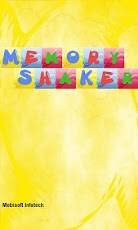Memory Shaker 1.0
Free Version
Publisher Description
1. Memory Shaker is a glamorous picture matching game. 2. To get started with the game, you will have to customize a few things from the main screen.3. You get medals and stars on clear game grid, medals and stars provide as follows : i. Agent Mode :- Gold Medal : Game finished within 20 sec. Silver Medal : Game finished within 21-30 sec. Bronze Medal : Game finished after 30 sec.ii. Prince Mode :- Gold Medal : Game finished within 25 sec. Silver Medal : Game finished within 26-35 sec. Bronze Medal : Game finished after 35 sec.iii. Ninja Mode :- Gold Medal : Game finished within 50 sec. Silver Medal : Game finished within 51-70 sec. Bronze Medal : Game finished after 70 sec.iv. Legend Mode :- Gold Medal : Game finished within 100 sec. Silver Medal : Game finished within 101-120 sec. Bronze Medal : Game finished after 120 sec.v. Stars :- Gold Medal : 100 stars. Silver Medal : 50 stars. Bronze Medal : 25 stars.4. You have to unlock categories, difficulty level and buy hint from vault screen, unlock by trading stars as : i. Agent Mode :- Already unlocked.ii. Prince Mode :- Unlocked by trading 500 stars.iii. Ninja Mode :- Unlocked by trading 750 stars.iv. Legend Mode :- Unlocked by trading 1000 stars.v. Categories :- Each Category Unlocked by trading 250 stars.v. Hint :- You can buy hint by trading 500 stars. You can buy max 10 hints and kept in stock.5. Choose your picture type from category chooser. Having eight different categories including mix.6. Choose your difficulty level from difficulty chooser : i. Agent Mode :- Play in 4x4 grid best for Beginner. (Best for 4-6 year age group).ii. Prince Mode :- Play in 4x5 grid best for Moderate players. (Best for 6-8 year age group)iii. Ninja Mode :- Play in 6x5 grid best for Active players. (Best for 8-12 year age group)iv. Legend Mode :- Play in 8x5 grid best for Expert players. Images shuffle in every 60sec (Best for 12+ year age group)7.Hint : - You can click on hint button any time in game to visible all tiles for 2 sec.One hint is free in game, other than that hint given in game as : -i. Agent Mode :- Only one free hint is available.ii. Prince Mode :- Max. 2 hint if you have hint in stock.iii. Ninja Mode :- Max. 3 hint if you have hint in stock.iv. Legend Mode :- Max. 4 hint if you have hint in stock.8. You can pause the game using pause button at any point in game. then you can resume, restart, set volume or return to main Menu from pause menu. 9. Matched images got dissappear from screen.10. When game is completed, you will get an overall time for it. Share it on Facebook to flaunt your genius quotient.11. You can play again or continue to play next difficulty level. 12. You can share your stars, medals and playing time on your facebook wallusing facebook share button from the score page. 13. Don't forget to likeMemory Shaker Page on facebook, you can like Memory Shaker Page on facebook using facebook like button,available on score page. Play and Enjoy.
About Memory Shaker
Memory Shaker is a free app for Android published in the Other list of apps, part of Games & Entertainment.
The company that develops Memory Shaker is Mobisoft Infotech. The latest version released by its developer is 1.0. This app was rated by 1 users of our site and has an average rating of 4.0.
To install Memory Shaker on your Android device, just click the green Continue To App button above to start the installation process. The app is listed on our website since 2012-07-26 and was downloaded 1 times. We have already checked if the download link is safe, however for your own protection we recommend that you scan the downloaded app with your antivirus. Your antivirus may detect the Memory Shaker as malware as malware if the download link to com.memoryapp.mobisoft is broken.
How to install Memory Shaker on your Android device:
- Click on the Continue To App button on our website. This will redirect you to Google Play.
- Once the Memory Shaker is shown in the Google Play listing of your Android device, you can start its download and installation. Tap on the Install button located below the search bar and to the right of the app icon.
- A pop-up window with the permissions required by Memory Shaker will be shown. Click on Accept to continue the process.
- Memory Shaker will be downloaded onto your device, displaying a progress. Once the download completes, the installation will start and you'll get a notification after the installation is finished.